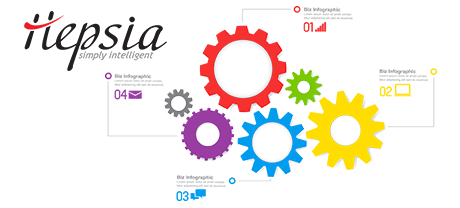The cPanel Control Panel used to be the unquestionable No 1 player amongst hosting managing interfaces some time ago. When cloud hosting shot to popularity, the cPanel system could not fit into the new standards and suit the needs of the developing website hosting industry any longer.
The K2 Total Solutions Control Panel has been made to work on a cloud web–site hosting platform and can rapidly be transformed each time a new functionality is introduced. It’s a 1–stop website management interface for managing your web presence as well as your web addresses, web sites, invoicing as well as your technical support communication.
1. Domain/invoicing/web site controls
The K2 Total Solutions Control Panel will allow you to efficiently command your domains, e–mail messages and sites with simply a mouse click. In this manner, it will be easy to handle every aspect of your web presence from one interface.
With the cPanel Control Panel, you will need to sign into two different site management solutions – an invoicing panel from where you control domains and invoicing and the cPanel Control Panel from where you deal with your sites.
2. File Structure
With the K2 Total Solutions Control Panel, each web address and subdomain will have own directory within the main cloud web hosting account directory. That way, all web sites will be fully insulated from each other.
In the cPanel Control Panel, you will have just one directory for your main website and all other web sites are placed inside this folder. This would make maintaining a number of sites from a single user interface very perplexing.
3. File Manager
Using the File Manager of the K2 Total Solutions Control Panel, you’ll have full control over the data files of your web sites. It will be easy for you to easily add new files by using drag & drop feature, successfully edit several files at the same time with the multi–selection feature, unzip archives with a click of the mouse, modify files utilizing the inbuilt plain and WYSWYG managers and many more.
The File Manager of cPanel is sluggish and limited in features. Adding a lot of data files requires loads of time and will not offer drag–and–drop support. The included zip/extract tool is not reliable and the file managing tools provide you with solely simple controls. There’s no immediate access to the included file administration features.
4. Cost–free Bonus Tools
The K2 Total Solutions Control Panel is run by us and comes with a huge assortment of cost–free add–ons that will normally cost you about $1000 bucks with many other suppliers. You’ll get access to many no charge website themes, the Simple Web Site Installer, App Installer, a PHP Framework Installer, a set of Advanced Applications, and so forth.
Each individual website hosting company providing cPanel decides on its own what zero–cost add–ons to to use in your cloud hosting package. Also, since cPanel is a paid Control Panel, the no–charge extras should also be paid by the website hosting company. This will undoubtedly add to the price of your web hosting plan, so the freely available bonus features included in your package will actually be paid for.
5. Control Panel Operational Speeds
We have improved the Control Panel to perform perfectly on our equipment exclusively. This will make it quicker than similar Control Panel interfaces. We’ve also designed it to
make use of the whole capacity of your Internet access – the better your Internet is, the better our Control Panel tool will be performing.
The cPanel Control Panel is working on a huge number of web servers, operating on a wide range of software and hardware configuration setups. Nevertheless, its universal distribution leads to significantly sluggish and less secure functionality matched against alternative Control Panel interfaces that are designed for one system only.
6. Multi–domain Administration
The K2 Total Solutions Control Panel allows you to quickly control various sites along with their domains from one location. Each web site is going to have its very own unique folder in the root of your account and will be fully separate from the rest. This way, you need use only one website hosting account to manage as many domain names and websites as you want.
With cPanel, it is not possible to manage your domains and your web sites from a single location, because the two user interfaces are split up. You have to sign into 2 different web addresses every time you need to manage your domain settings and site contents simultaneously.
7. Control Panel Menu
The K2 Total Solutions Control Panel is very straightforward to browse through. You’ll find a very useful top menu, from which you may get to every area of the Control Panel, without having to get back to the index page every time. Additionally, we have added a simple stats module on the home page, so any time you sign in, you will have a look at exactly how many site visitors have arrived at your website.
In the cPanel homepage, you will see icons for all sections of the Control Panel. Therefore, even though you may never click on a tool, you will still see it in the index page. Furthermore, to move between the different sections, you always have to get straight back to the home page and then head to another section.
8. Trial Control Panel Accounts
The K2 Total Solutions Control Panel has a feature–rich demo website hosting account. All sections are available to you and you’ll be able to take advantage of them to generate brand–new mailboxes and data–bases, manage your files, etc. If you enjoy exactly how things look, you can easily enroll from our demo interface.
The cPanel Control Panel demo interface is actually a screen–shot of what’s in the primary menu. Virtually every functionality that is displayed there is inaccessible. Thus, when you sign up, you’ll have no clue how the listed instruments and features of the Control Panel in fact operate.
With the K2 Total Solutions Control Panel, controlling your websites will be simple, easy and pleasurable. Just take a peek at the Site Control Panel demo and discover the offered resources and capabilities to see for yourself.
Hepsia
- Live Demo
Service guarantees
- Each of our packages is put together for your needs completely free. 30–day refund. 99.9% service uptime. 1 hour reply time.
Compare our prices
- Effortlessly review the resources and capabilities supplied by our hosting plans. See which package will give you exactly what you need to install and deal with your web sites without difficulty.
- Compare our hosting plans
Contact Us
- Get in touch with us whenever you want during business hours Monday to Friday for just about any pre–sale or common inquiries regarding K2 Total Solutions’s platform. Contact us anytime.